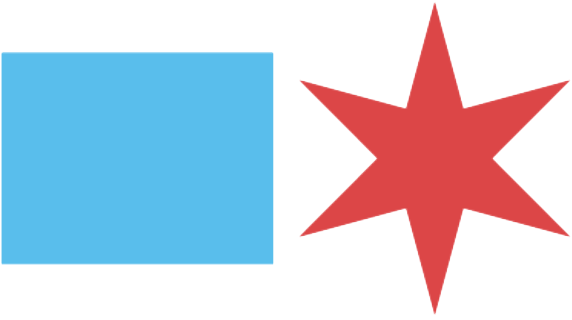Building Permit Application Status
Help
This site is designed to allow building permit applicants and their authorized representatives to monitor the progress of building permit applications during the review process.
More limited information on pending and recently issued building permit applications is also available to the public based on property address.
SearchTo fully use this site, please search using the building permit application number. For most building permit applications, the application number is 9 digits and begins with “1”. Some building permit applications are 10 characters and begin with “B2”. For building permit applications using the Traditional Developer Services/Assisted Developer Services review program, the application number begins with “D” and contains a hyphen (“-”).
Limited information will be displayed if you search using the street address.
The site provides access to information about building permit applications started during the last 3 years (36 months). Information about older building permit applications and issued permits may not appear.
StatusThe Status page provides an overview of where the building permit application is in the review process. The first section on the page shows the street address, permit type, review program, date when the application was started by the customer, and permit issue date, if applicable. It will also show the description of work to be permitted. This information is subject to change while the permit application is under review.
The second section on the Status page summarizes reviews and holds that have been applied to the application and the status of those activities. Additional review and hold types may be added as the application moves through the review process.
Before a permit can be issued, each activity must be resolved.
Any activity that has a status that is blank or “Incomplete” requires further action, either by the City or by the applicant.
For the Zoning Review, a status of “Approved” or “Waived” is required for the application to move forward to permit issuance. For all other types of reviews, a status of “Conditionally Approved” will also allow the application to move forward to permit issuance.
If a review has a status of “Denied” (or for Zoning Reviews, “Conditionally Approved” or “Denied”) more information about the reason(s) preventing the permit application from moving forward can be found on the Open Corrections page. (The Open Corrections page is only available if you searched using the application number.)
Holds with a status of “Hold Released” are resolved. Holds that have any other status (including blank) will prevent the application from moving forward. For more information about an unresolved hold, please contact the department listed.
ProjectDox Status ReportFor building permit applications that require the submission of plans prepared by an architect or engineer (new construction or renovation/alteration permits) this site allows you to access a real-time status report PDF pulled from the City’s ProjectDox system if you know the 9-digit permit application number. This report is only available while the permit application is under review.
The top section of this report identifies the status of the application in the ProjectDox system and city staff assigned to review the application by the Department of Buildings (Assigned PM) and Department of Planning and Development, Zoning Bureau (Zoning Coordinator).
The “Uploaded Files” section provides a detailed list of files that have been uploaded as part of the permit application, including page count, sheet size, file date, and version history.
The “Review Status” section summarizes the status of specific application reviews, including assigned staff, review outcome, reviewer comments, and key dates.
The “Task Routing History” section provides more detail about individual activities (or “tasks”) that are part of the review workflow, including the duration of each task. If the last task listed in the “Building Sub-Workflow” or “Zoning Sub-Workflow” section has a status of “Pending” or “Accepted” that task is currently open.
The “Discussion Board” section lists comments and corrections provided through the Discussion Board. This section is not used for every application.
The “Checklist Items” section lists comments and corrections provided through Checklist Items. This section is not used for every application.
The “Changemarks” section lists comments and corrections provided through annotations (“changemarks”) to specific uploaded files. If the “More Detail” column in this section shows a “Yes,” then additional information about that changemark is available to authorized users in the ProjectDox system via the Changemarks report. Additional information may include additional reviewer comments, coordinator comments, or an applicant response.
Open CorrectionsOn the Open Corrections page, details are provided for each open correction, including the date it was added. Any open correction prevents the permit application from moving forward to permit issuance.
The Open Corrections page is only available if you search by building permit application number.
Completed CorrectionsOn the Completed Corrections page, details are provided for each completed (resolved) correction, including the date it was resolved. Completed corrections do not prevent the permit application from moving forward to permit issuance.
The Completed Corrections page is only available if you search by building permit application number.
ApplicantsThe Applicants page displays information about all applicants, including contractors, connected to a permit application.
For City-licensed contractors, this page will show the status of their license. If their license is inactive or expired, or does not have current insurance on file, it may prevent issuance of the permit.
More InformationFor more information about a plan-based building permit application (with a listed Review Program of Standard Plan Review, Self-Certification, or Developer Services), please contact the licensed architect, engineer, or expediter who submitted the application to the city. (In most cases, this person will be listed as “Applicant” on the Applicants page.) This person has access to obtain more detailed information about the status of the application by logging in to their E-Plan account.
For more information about any other type of building permit application, please contact dob-info@cityofchicago.org or visit the information desk on the 9th floor at City Hall, 121 N. LaSalle Street during business hours (8:30 am to 4:30 pm, weekdays).